TRACS 4 Citizen App Download — Official Faceless E-Ticketing App Sindh Police (2025)
Download TRACS 4 Citizen app (Tracks Citizen APK) for faceless e-ticketing from official Sindh Police website. Check e‑challan online instantly or install the app — complete guide with screenshots.
Last updated: November 15, 2025
TRACS 4 Citizen App Download — Official Faceless E-Ticketing App Sindh Police (2025)
Quick Action: Before downloading the app, check any vehicle's e‑challan online now — verify pending traffic tickets instantly using ANY vehicle registration number, no app installation required. Unlike the TRACS app (which only shows vehicles registered to your CNIC), you can check any car, bike, or vehicle.
Status (Nov 2025): The official download for the TRACS/"Tracks Citizen" e‑challan app is provided on the Sindh Police website; you'll see three options: Download TRACS App, Google Drive, and Dropbox. As of now, Android is supported via APK from the official site; the government pages do not advertise an Apple App Store listing. (Sources: Sindh Police CONNECT and DAWN coverage; links below.)
⚠️ Always download from .gov.pk. Avoid third‑party APK mirrors claiming "official", even if they rank in search results. (We link only government and reputable news sources below.)
What is TRACS / "Tracks Citizen"?
TRACS (Traffic Regulation and Citation System) under Sindh Police/Karachi Traffic Police powers the faceless e‑challan rollout. The companion mobile app (often labelled Tracks Citizen) lets you:
- Check e‑challans for vehicles registered to your CNIC only
- See news/alerts and contact helplines
- Locate Sahulat/Facilitation centres for payments and disputes (See DAWN explainer and launch reports in Sources.)
Important Limitation: The TRACS app only shows vehicles registered under your own CNIC. You cannot check other family members' vehicles, company cars, or rental vehicles.
Pro Tip: Use our online challan checker instead — check ANY vehicle registration number (not just your own), works on all devices including iPhone, iPad, and desktop. No registration or CNIC required.
Step‑by‑Step: Download from the Official Site (.gov.pk)
-
Open the official portal → Sindh Police CONNECT:
https://www.sindhpolice.gov.pk/connect
On the CONNECT dashboard, click “Faceless E‑Ticketing”.
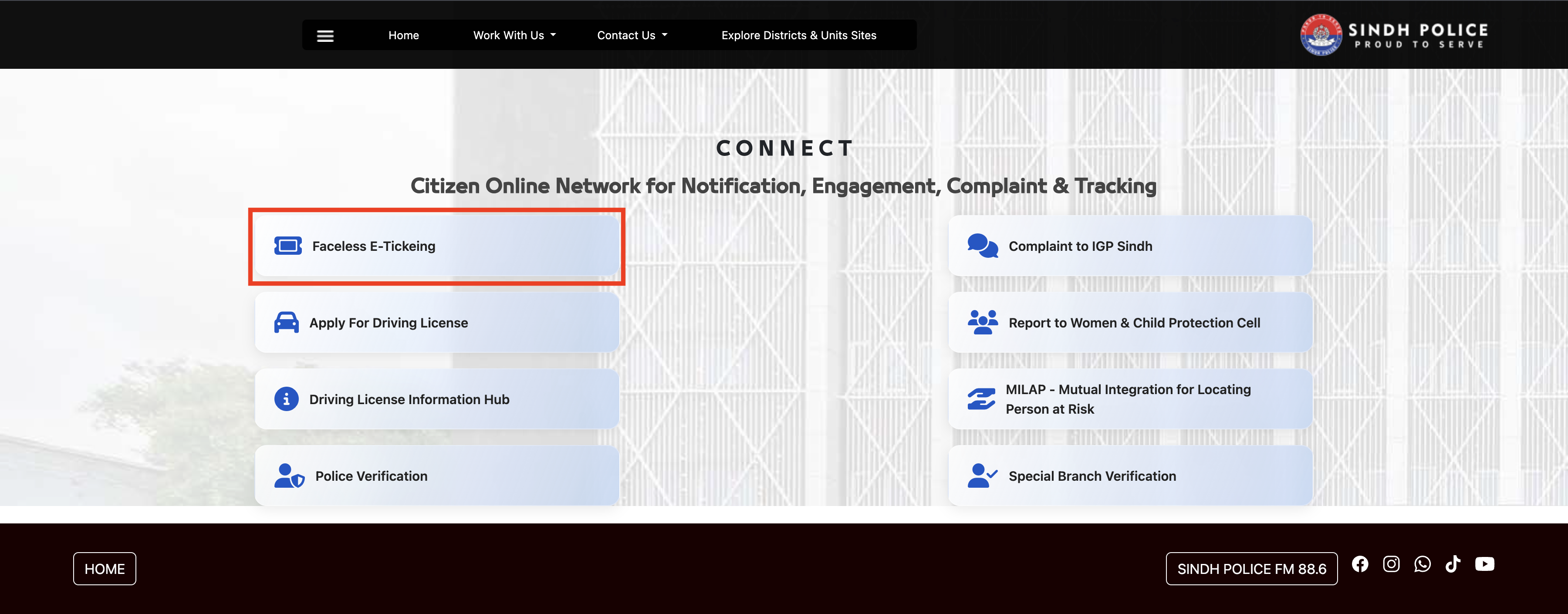 Tap Faceless E‑Ticketing on the CONNECT page.
Tap Faceless E‑Ticketing on the CONNECT page. -
A Download TRACS Citizen App popup appears with 3 choices:
Download TRACS App (direct), Download from Google Drive, or Download from Dropbox.
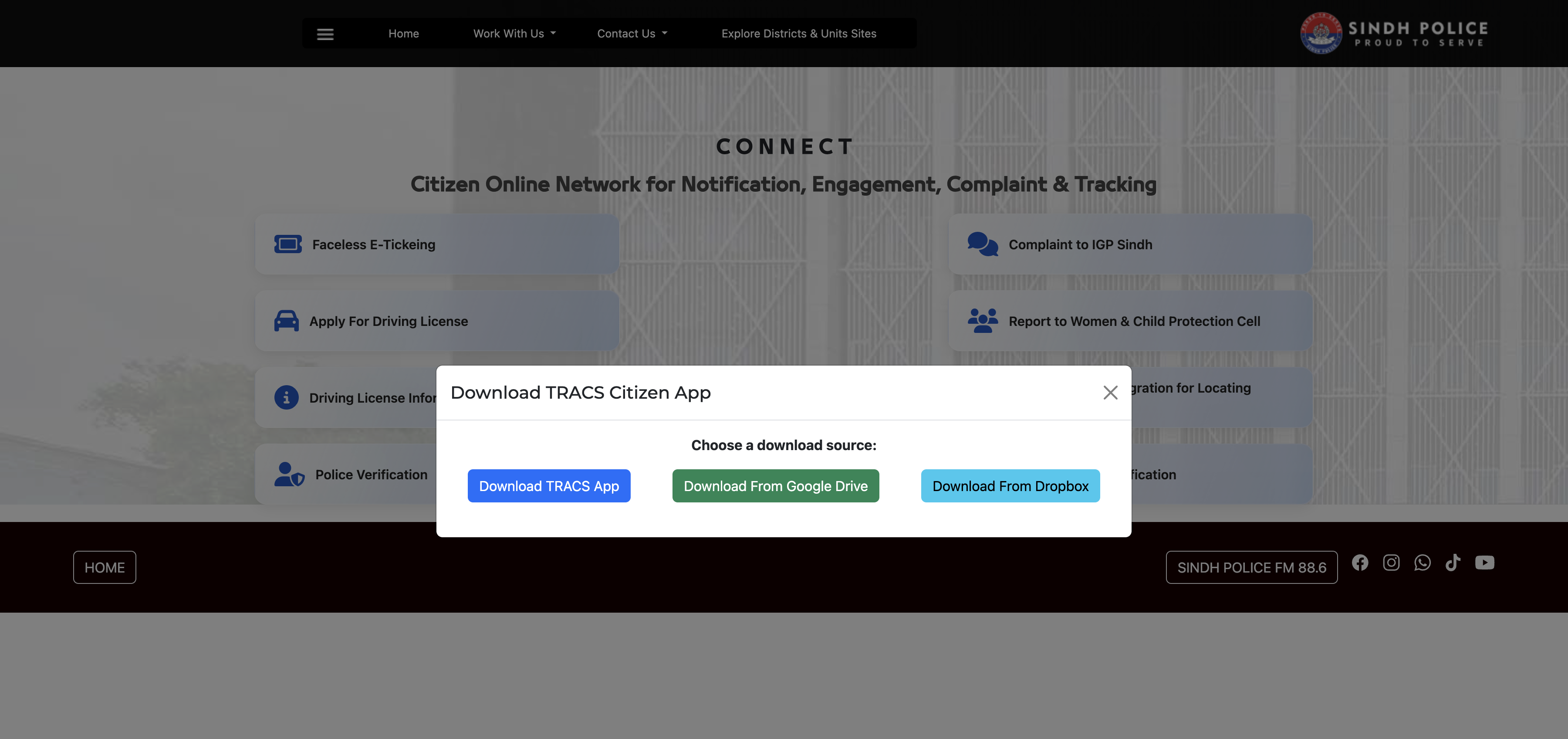 Choose any official source. If one is slow, try another.
Choose any official source. If one is slow, try another.Or download directly from the official domain:
TRACS Citizen APK (.gov.pk) -
Download the APK to your phone. (File name and version may vary as the app updates.)
-
Install safely (Android):
- When prompted, allow installation from this source (your browser/Drive/Dropbox).
- If blocked, go to Settings → Security → Install unknown apps and enable for your browser or Files app.
- Open the APK and Install.
-
Register & sign in:
Open the app → provide CNIC, phone, and email to register. The app then shows vehicles and any challans against your CNIC.
Tip: If you face errors, visit a TRACS Sahulat/Facilitation Centre to verify details, pay, or dispute a challan.
Don't Want to Install the App? Check Online Instead
Many users prefer checking their e‑challan status online without downloading any app. Our online challan checker offers MORE flexibility than the TRACS app:
- ✅ Check ANY vehicle — Enter any vehicle registration number (not limited to your CNIC)
- ✅ No installation — Works on iPhone, Android, and desktop browsers
- ✅ No registration needed — No CNIC, phone, or email required
- ✅ Always up‑to‑date — Real‑time data from official sources
- ✅ Secure & private — Your information stays safe
Perfect for checking: family members' vehicles, company cars, rental vehicles, or vehicles you're planning to buy.
→ Check Any Vehicle's E‑Challan Online Now
Is it on Google Play or the App Store?
- The official Sindh Police pages currently push the APK via .gov.pk, plus Drive/Dropbox mirrors. No Apple App Store badge is shown on government pages.
- You may find other Sindh Police apps on Play Store (e.g., older Karachi Traffic apps or Police 15 services), but these are not the same as the TRACS/Tracks Citizen faceless e‑ticketing APK linked from sindhpolice.gov.pk. Always prefer the .gov.pk source for the e‑challan app.
- iPhone/iOS users: Since there's no official App Store version, you can check your e‑challan online using Safari or any browser — no app needed.
Troubleshooting & Safety
- Verify the domain: Only download from URLs that end with
.gov.pkor the in‑page Google Drive/Dropbox links opened from the Sindh Police site. - Updates: If an APK says "update available", return to sindhpolice.gov.pk/connect and re‑download the latest version instead of trusting in‑app links.
- Permissions: The app may ask for phone, storage, or notifications; allow minimally and only as needed.
- iOS users: Check the Sindh Police site periodically for official news on an App Store release (none advertised on the .gov.pk pages at this time). Meanwhile, use our web‑based challan checker for instant results.
- App not working? Try the online e‑challan check — no installation, no registration, instant verification.
Check Your E‑Challan Status Right Now
Whether you're installing the TRACS 4 Citizen app or prefer not to download anything, you can verify traffic challan status for ANY vehicle in seconds:
→ Check E‑Challan Online (No App Needed)
- Works on all devices (iPhone, Android, laptop, desktop)
- Check ANY vehicle number — not limited to vehicles on your CNIC
- See all pending challans, violation details, and fine amounts
- No registration, no app installation, no personal information required
- Perfect for checking family vehicles, company cars, or before buying a used vehicle
Related guides:
- Karachi Speed Limits 2025
- Traffic Violations and Fine Rates in Karachi
- Complete Guide to E‑Challan in Karachi
- Karachi Traffic Police E‑Challan System
Verified facts & sources (2025)
- Sindh Police/TRACS official pages: CONNECT · Sindh Police · Direct APK
- DAWN — CM launches AI‑based faceless e‑ticketing; facilitation centres: https://www.dawn.com/news/1951665
- DAWN Explainer — Where to get the app on the Sindh Police website: https://www.dawn.com/news/1951796
- Legacy/other apps on Play Store (not the TRACS APK): Karachi Traffic Police app page, Police 15 Karachi
Disclaimer: Screenshots show the actual UI of sindhpolice.gov.pk/connect at the time of writing. If the site or buttons change, follow the same path: CONNECT → Faceless E‑Ticketing → Download TRACS Citizen App.
Related Articles
Find all active e-challan camera locations in Karachi on our interactive map. Speed cameras, red light cameras, and signal violations — complete with speed limits, fine amounts, and tips to avoid tickets.
Challan check online free - Complete guide to check Karachi traffic challan, e-challan check by vehicle number, payment methods & avoid fines. Instant challan checker for KTP & KMC.
Complete guide to paying traffic challans online in Pakistan using JazzCash, Easypaisa, banks, and ATMs. Step-by-step instructions for quick and easy challan payment.
Check Your Traffic Challan Now
Use our free online tool to check your Karachi traffic challans instantly.
Check Challan Now